|
UpdatePack7R2 for Windows 7 SP1 and Server 2008 R2 SP1 The set allows you to update your work system and integrate updates into the distribution. Can be installed on any edition of Windows 7 and Server 2008 R2, any discharge and any language. Included are updates for all versions of Internet Explorer, all critical, recommended and security updates. See the details in the list of updates.
History of change
20.8.13
- Added KB4569767-x86-x64 (replaces KB4565612-v2-x86-x64)
- Added KB4570673-x86-x64 (replaces KB4565354-x86-x64)
- Added KB4571729-x86-x64 with telemetry and processor validation (replaces KB4565524-x86-x64)
- Added KB4575903-x86-x64 (replaces KB4538483-v1.2-x86-x64)
- Renewal certificates similar to KB931125 and KB2917500 for August 2020
- Added the ability to pull the iso-distribution mouse on UpdatePack7R2
Download(https://update7.simplix.info/UpdatePack7R2.exe) (size 1/860 MB) Mega(https://mega.nz/file/305l2LAa#FGdFzGL-Iu9K9H3xvxIcS90phM4dKcRPSfY1nL0MT8Y) list of updates is used History of change
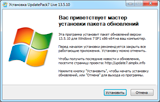  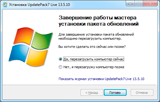
Detailed integration instructions from Nordek
Update7 Integrator from boss911 UP_Integrator from sov44
MDL Win 7 Tool AiO ISO Creation by Enthousiast
Use The system should have at least 10GB of free space on The Winchester and preferably at least 1GB of free RAM. You can pull the clean iso-distribution on UpdatePack7R2 with your mouse and get a ready-made updated iso image. The following keys and combinations can be used to install the set flexibly: - The key is /Reboot for an automatic reboot if you need it.
- The key is for a completely quiet installation without windows and messages. The register matters.
- The key to passive installation is progress, but the installation is completely automatic.
- The key is /IE11 for installing The Internet Explorer 11 browser and localizing it.
- The key (Temp) allows you to set a temporary work directory. It doesn't have to be empty, but it has to exist.
- Key /NoSpace allows you to skip the check of free space on the system section, it is not recommended to use.
- The Key /FixOn includes protection from Meltdown and Spectre, and /FixOff turns it off. Without the Keys for Win7, the protection is off, and win2008R2 is on.
Examples: - You need to automatically install all updates, IE11 and reboot your computer: UpdatePack7R2.exe/ie11/silent/reboot
- You need to covertly install all updates to existing products, IE version not to change, computer not to reboot: UpdatePack7R2/S
The following keys are designed to integrate updates into the distribution: - The key /WimFile indicates the location of the wim file, you need to set the absolute path.
- The key indicates the system index in the wim file, and each index needs to be re-integrated.
- The Index key allows you to integrate updates in turn into all wim indices.
- The key /Boot" indicates the location of boot.wim to integrate support for NVMe and USB3.
- The (Optimize) key allows you to optimize the wim size after the updates are integrated.
- The key /Optimize'esd converts the wim file into esd after the updates are integrated.
- Key /NoUSB cancels the integration of the universal USB3 driver from daniel_k.
Notes: - Before showing the index, it is useful to command: Dism /Get-WimInfo /WimFile:C:'install.wim (replace the path with your own).
- When you upgrade to boot.wim, you'll need to copy new files from the sources folder to the distribution as instructed.
Examples: - You need to integrate IE11 and all updates into the 1st index: UpdatePack7R2.exe/ie11 /WimFile/C: install.wim/Index
- You need to integrate IE11 and all updates into all indices: UpdatePack7R2.exe /ie11 /WimFile/C: install.wim/Index
- You only need to integrate updates to existing products, IE version not to change: UpdatePack7R2.exe /WimFile'C: install.wim /Index
Additional functionality - It is possible to install SP1 automatically if it is not installed in the system. To do this, you need to place windows6.1-KB976932-X86.exe and Windows6.1-KB976932-X64.exe files in one set directory.
- If you have UpdatePack7R2Start.cmd next to the set, it will be done before the update is installed, UpdatePack7R2Finish.cmd after installation, UpdatePack7R2Wim.cmd after the updates are integrated. By default, console windows will be shown. To hide them, the first line in the cmd file must start with ":hide" (no quotes). The update set tracks the code to exit the cmd files in case you need to reboot. This code is 3010 (exit 3010 team).
- If you want to apply your tweaks after installing Internet Explorer 11 on the work system, place the ie11.reg file in the set folder and it will be imported automatically.
- Some keys can be replaced by renaming the set file itself. So to install IE11, you can add the word "ie11" to any location of the set file name, "z" for an automatic reboot, and a "z" for passive installation.
- Addons are installed and integrated: SmartFix, DirectX, .NET Framework, Visual C,(copy). Adddon files should be placed in the same folder as UpdatePack7R2.
Examples: - You need to automatically install a set on the work system with IE11 and reboot the computer: rename UpdatePack7R2.exe in UpdatePack7R2
- This will be exactly the same as using the following keys: UpdatePack7R2.exe/ie11/silent/reboot
Notes - The wim file will be increased by the size of the updates installed.
- Integrated updates can be removed even after the system is installed.
- It is recommended that a resident antivirus monitor be unloaded from memory while the set is running.
- A detailed update installation log is in the %WinDir%'UpdatePack7.logfile.
- Installation on the working system will be carried out in several stages with reboots.
|