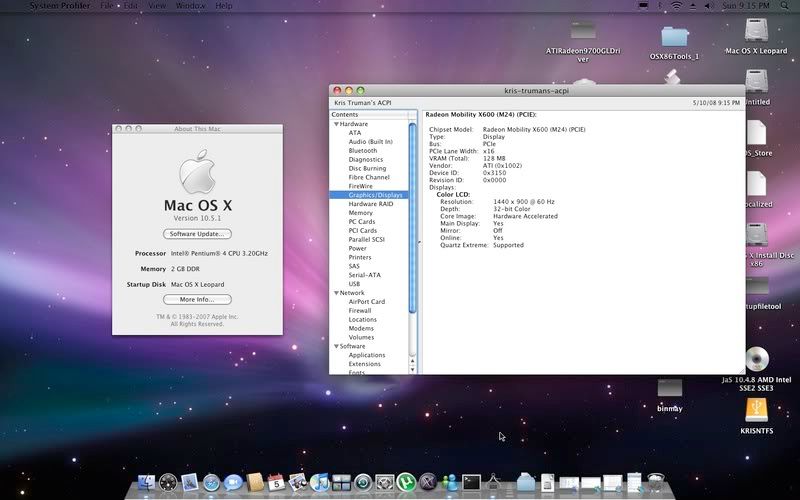[How To] ATI Radeon Mobility x600 QE/CI Enabled with Full Resolution, Thats right, for Leopard.
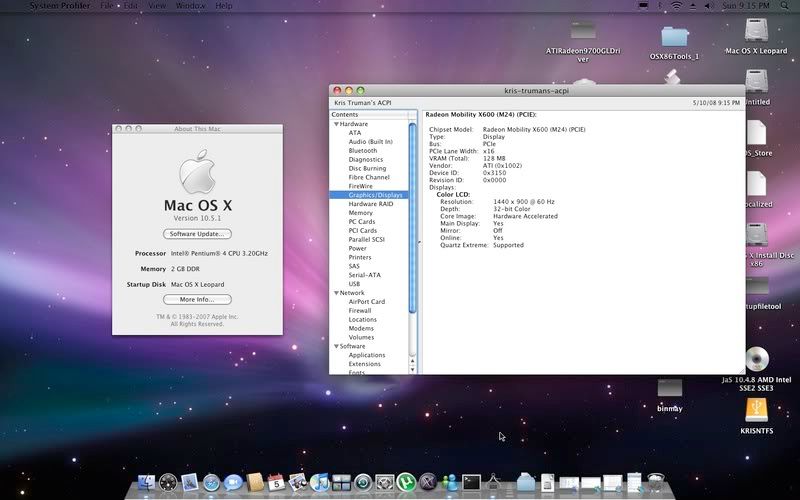
Hey guys, after a long hard read and alot of head scratching, i finally got QE/CI enabled on my ATI Mobility Radeon x600 with Mac OS X Leopard! Whether this is a good thing or not is a question ive yet to answer. A few cosmetic things are annoying now, such as the completely transparent menubar which has lost the apple logo. But, i have faith that now, if this method of enabling QE/CI on pre x1000 cards can be proven for more models, then maybe the brains here at InsanelyMac will be able to help me in ironing out the issues and *** the full OS X experience available to people with older hardware such as myself!
The Situation So Far...
Ok so whats new with QE/CI enabled?
1. Completely Transparent Menu Bar with loss of Apple menu Icon.
2. Cant view pictures with Preview. Though they work fine in iPhoto.
3. DVD Player DOES play dvd's! it just doenst show the video. Audio works though haha! Shows thumbnails for each chapter though, which makes me think theres hope for video yet!
4. Mouse tearing is still there.
My Goal...
My goal is to irradicate these issues and come up with a solution for osx86 users like myself with older hardware. Any help is welcomed!
How Did i Do It?
Ok, this is how i got QE/CI working on my x600!
(I dont think i can post the kexts, though i can email them to anyone that wants them as i have the complete collection needed for this guide!)
1.Download Kext Helper b7!! this makes implementing the new kexts alot quicker/easier!
http://www.cheetha.net/Kext_Helper/Softwar...Helper%20b7.zip
2.Step two was to install the appropriate Callisto kexts in order to enable full resolution changing on my graphics card. Basically chuck the files into Kext Helper, Type your password, Install and Reboot! The ones for the x600 will be posted at the end of this guide. If other can please email me their working Callisto kext for other cards along with the device ID's i can add them at the bottom of the post!!
THE FOLLOWING STEPS WILL REQUIRE MY KEXT PACKAGE, PLEASE PM ME FOR THE LINK.
3. Ok, so upon downloading my kext package, you should have natit.kext, Leo Kexts and Tiger Kexts, this is all you need to get it working.
4. Navigate to Tiger Kexts and drop and drag all the kexts inside the folder into Kext Helper. Now go into Leo Kexts, and drag the kext thats in there into Kext Helper also. Type in your password and install. Do not reboot. If you reboot now i believe that only QE will be enabled, not CI.
5. The next step is to navigate to /System/Library/Extensions/ . Inside there, right click on the kext: ATIRadeonX1000GLDriver.Bundle and click Show Package Contents. Go into the contents folder then the MacOS folder and there will be a file called ATIRadeonX1000GLDriver. Copy this to your desktop. Once on your desktop, Rename the file to this EXACTLY. ATIRadeon9700GLDriver. Then copy the file and navigate back to /System/Library/Extensions/. This time right click on ATIRadeon9700GLDriver.Bundle and go Show package contents. Move through the contents folder to the MacOS folder and paste the file there. It will ask for a password and make sure you replace the file!!!!
6. Next go back into my kext package and now drag natit.kext into a fresh Kext helper. install the kext but dont reboot.
7. Open the Terminal from utilities.It is essential that you type the following commands correctly:
sudo rm -f /System/Library/Extensions/ATINDVR.kext
It will ask you for your password, enter it and all should go smoothly.
8. Next repair permissions:
diskutil repairPermissions /
9.When thats done, all thats left to do is remove the extensions.mkext!
sudo rm -f /System/Library/Extensions.mkext
10. Now that thats done, you can reboot the system! Upon rebooting you should have QE/CI Enabled! check it in the system profiler if you are not sure!
Please post your results and perhaps a screenshot of it working! The sooner we get started on fixing the issues the quicker we can have full support on our gfx cards!!
(NOTE: This method was not created by me, all credit goes to the members that posted in this thread: http://forum.insanelymac.com/index.php?showtopic=70808 All i did was compile the tutorial and gather the appropriate kexts!)
-flashGX
原文地址:http://forum.insanelymac.com/index.php?showtopic=129619
麦客孤独上的zzxxyy帮我翻译了一下,在此向zzxxyy致谢
大致翻译: 第一,下载并安装“kext安装工具” 第二,用“kext安装工具”安装Callisto kexts 重启
第三,下载他的kext驱动,并且下载natit.kext, Leo Kexts 和 Tiger Kexts三个驱动(这三个搜索一下远景就有)。
第四,把leo kext和tiger kext用“kext安装工具”安装,但是不要重启,否则只有QE没有CI支持。
第五,转到 /System/Library/Extensions/目录,右键点击ATIRadeonX1000GLDriver.Bundle 并点击查看包内容。然后MacOS文件夹中会有一个名为ATIRadeonX1000GLDriver 。拖动这个到你的桌面。重名名为ATIRadeon9700GLDriver。然后再拷贝到 /System/Library/Extensions/目录中。输入密码,确认取代文件。
第六,返回到作者的kext驱动,把它用“kext安装工具”安装,但不要重启。
第七,打开终端输入如下命令:sudo rm -f /System/Library/Extensions/ATINDVR.kext(需要输入口令)
第八,进行权限修复:diskutil repairPermissions /
第九,然后删除文件命令:sudo rm -f /System/Library/Extensions.mkext
第十,现在可以重启,然后就会有QE,CI支持。
作者的kext驱动
 Callisto__ATI_x600_.zip
(105.9 KB, 下载次数: 115)
Callisto__ATI_x600_.zip
(105.9 KB, 下载次数: 115)
natit.kext, Leo Kexts 和 Tiger Kexts这三个Kexts哪位提供一下啊~~~我在远景上没找到
[ 本帖最后由 hanjiangli 于 2008-10-29 13:46 编辑 ] |