- UID
- 1737697
- 最后登录
- 1970-1-1
- 阅读权限
- 20
- 精华
- 主题
- 回帖
- 0
- 积分
- 122
- PB币
-
- 威望
-
- 贡献
-
- 技术
-
- 活跃
-
|

Welcome to PCBETA, as you can see this is a guide for new users of PCBETA, you can find how to register and post here follow our forum rules:
A picture is worth a thousand words...so here are a few pictures for you.
1.Login Or Register

You can find the Login and Regiser button on the top right side of the site, if you have an account already you can click the Login button on the left to login, or you need to register by clicking the register button on the right;
2.Register

The process of register is very simple, after you click the register you can will see the register page, first of all you should click the agree button on the webpage;

Then you should finish you account information correctly;

It should be looks like this,

Then you can find an activation email has been sent to your email, just click the link, it will activate your account;

After this, you're an official activated member of PCBETA.
You can find the Tasks and Reminder link on the user navigation;

Click the Tasks you can find some useful and simple tasks, as one of them is uploading your avatar, you can get 20 PB(Our Forum Point, you need it if you want to donwload something);
The last one is a daily task, you can apply it and the get 5 PB.

Here is the Windows 8 for English Users district, you can talk Windows 8 related things here in English.
The direct link is https://bbs.pcbeta.com/forum-542-1.html
This is the main Windows 8 section link:
https://bbs.pcbeta.com/forum.php?gid=213
Google Tranlate link is :
http://translate.google.com/translate?hl=en&sl=auto&tl=en&u=http%3A%2F%2Fbbs.pcbeta.com%2Fforum.php%3Fgid%3D213
This is the hackintosh forum:
https://bbs.pcbeta.com/forum.php?gid=86
Google Tranlate link is :
http://translate.google.com/translate?hl=en&sl=zh-CN&tl=en&u=http%3A%2F%2Fbbs.pcbeta.com%2Fforum.php%3Fgid%3D86&sandbox=1
3.Post a thread
When you're in the district you can find the Post new thread button, just click on it and you can wirte your new thread, there's a quick post area below, it's very convenient.
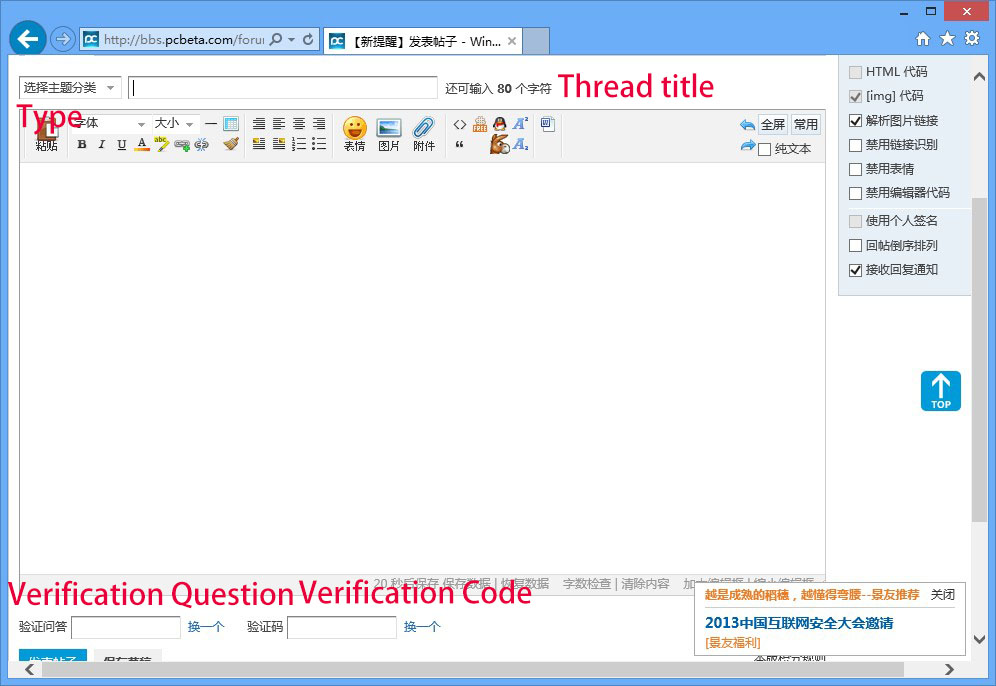
Don't forget to choose the thread type, verification question and code.
Others
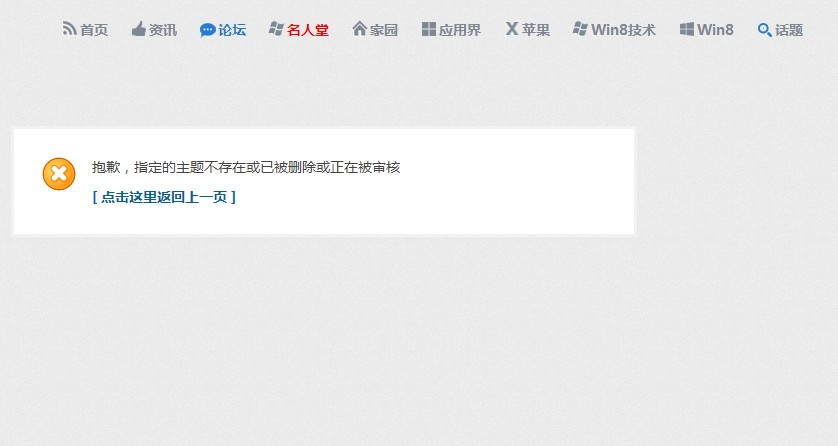
Sometimes you maybe see this after you post a thread, don't worry, it means your thread is under verified , our moderators will approve it as soon as possible.
------------------------------------------------------------------
WIP
------------------------------------------------------------------
|
|
